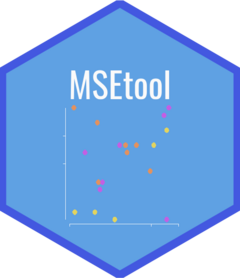Generate OM Documentation Report
Usage
OMdoc(
OM = NULL,
rmd.source = NULL,
overwrite = FALSE,
out.file = NULL,
inc.plot = TRUE,
render = TRUE,
output = "html_document",
openFile = TRUE,
quiet = FALSE,
dir = NULL,
...
)Arguments
- OM
An object of class 'OM' or the name of an OM xlsx file
- rmd.source
Optional. Name of the source.rmd file corresponding to the 'OM'. Default assumption is that the file is 'OM@Name.Rmd'
- overwrite
Logical. Should existing files be overwritten?
- out.file
Optional. Character. Name of the output file. Default is the same as the text file.
- inc.plot
Logical. Should the plots be included?
- render
Logical. Should the document be compiled? May be useful to turn off if there are problems with compiling the Rmd file.
- output
Character. Output file type. Default is 'html_document'. 'pdf_document' is available but may require additional software and have some formatting issues.
- openFile
Logical. Should the compiled file be opened in web browser?
- quiet
TRUE to suppress printing of the pandoc command line.
- dir
Optional file path to read the xlsx and rmd files. Default is
getwd()- ...
Optional additional named arguments provided to
runMSE