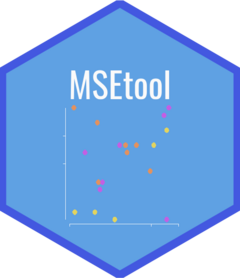A HTML Data Report is generated and opened in a web browser
Arguments
- Data
Either an object of class
Dataor the file path to a valid file to be imported withXL2Data- md
Full file path to a valid text file documenting the Data
- name
Optional. Name of the output file
- title
Title for the Report. Title in the markdown file will override this value
Author of the Report. Author in the markdown file will override this value
- date
Date of the Report. Date in the markdown file will override this value
- output_format
Output file format:
html_documentorpdf_document- open
Logical. Open the compiled report?
- quiet
Logical.An option to suppress printing of the pandoc command line.
- dir
Optional. Directory to save the file. Defaults to
getwd()- overwrite
Logical. Overwrite an existing file with the same name?
Examples
if (FALSE) { # \dontrun{
DataInit('Example') # generate example Data Input and Documentation files
Report('Example', 'Example.md')
} # }